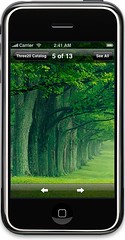Get The Award Winning
Social Web Browser!
Powered by Mozilla.
For: ' + flock_platform_name + '
Language: English
For: Windows
Language: English
For: Windows/Mac/Linux
Language: English
Stay Connected. Rule the Web.
Learn more - take the tour
Awards & Honors
SXSW Interactive - “Web Award: Community”
The Flock 2.5 User GuideIntroductionFlock is built on the Mozilla Firefox open-source browser, so it has all the features you've come to expect in a high-quality web browser, like intuitive buttons and menus, personal customizability, reliable security, enhanced privacy protections, and automated updating. However, Flock is much more than that! The Flock Social Web Browser has been fully integrated with a wide range of social networking websites and popular blogging tools. So with Flock, you can now keep in touch and share text, links, pictures, video and more with friends, family and co-workers across the entire internet with unparalleled speed and seamless ease. Read on to learn to harness the full power of Flock! Flock 2.5 Browser Basics:blockquote{ padding-left: 40px; }Flock 2.5 Features:Activate Services and Unite Your Social Networks in the People Sidebar
View and Share Media through the Media Bar
Share Pictures, Text, Audio and Video
Broadcast your activities with FlockCast
Set Up Webmail in Flock
Activate and Manage Blogs
Track Feeds
Use Enhanced Search Tools and Favorites Organizing
Personalize Flock and My World
Ensure Privacy and Manage Security
Get or Build Add-ons for Flock
|
Flock 2.5.2 Release Notes
Flock 2.5 delivers a more personal experience of the web, where its users are in control and more connected to what's important to them. By automatically managing updates and media from popular social services such as MySpace, Facebook, Bebo, Twitter, Digg, Flickr, AOL Webmail, Yahoo! Mail, Gmail, and YouTube, Flock makes sharing with friends and services drag-and-drop easy.
Want to help make Flock better?
New Features in 2.5.2
- Based on the Firefox 3 technology, providing a faster, safer, and more stable web surfing experience.
- Incorporated Mozilla's 3.0.13 patch for Firefox.
- Incorporated the latest Adobe Flash Player version. Please, make sure to close any Firefox window, prior to any install or update, in order for the Adobe Flash Player version to be updated.
New Features in 2.5
- Facebook Chat has been integrated as an Instant Messaging service: Facebook Chat User Guide
- Twitter features in the People Sidebar have undergone a complete overhaul, and now allow for several new options: People Sidebar User Guide
- Twitter Live Results have been added to the search chrome.
- Twitter Search widget has been added to MyWorld: Twitter Search User Guide
- FlockCast has been integrated as a new feature in Facebook, allowing you to easily broadcast your actions from around the web directly onto your Facebook page: FlockCast User Guide
- Bebo has been integrated as a People service.
Fixed Issues
- Fixed the issue where logging to Flickr would log the user out of Yahoo Mail and vice-versa.
- Fixed the issue where the Facebook notification flyout was blank, when viewing a non-Facebook page
A complete list of bugs fixed in 2.5 can be found here.
A complete list of bugs fixed in 2.5.2 can be found here.
Known Issues
Migration and Compatibility issues
Installing Flock 2.5 over an older version of Flock - Most of your items from old flock will be available. However, there are some cases where your settings will not migrate to Flock 2.5:
- Due to a compatibility issue, the Dublin and MyBlue themes will be disabled after migrating to Flock 2.5.x.
- Del.icio.us favorites might not automatically be listed in the favorites sidebar. Please, allow approximately 5 to 10 min for the synchronization to kick in to see them.
- Several issues with Accounts & Services sidebar exist when going from a newer version of Flock to an older.
- After migrating (from 1.x to 2.5) or after importing from Firefox on first install, local and online bookmarks might not automatically appear in the "Favorites and Recently Visited" section of the search flyout.
- Gloss and Eco users – both of these editions have custom themes that are not compatible with Flock 2.5.
- Mozilla Extensions - Users installing extensions from addons.mozilla.org or extensions.flock.com may see incompatibility notices in cases where the extension creator has not yet updated the extension to work in Flock. Also note that installing any third party extension could affect Flock’s features or performance.
- Flash – Flock has included some tutorials in the Help menu. Users will need to have the Adobe Flash plug-in installed to properly view these tutorials.
- Linux – some users might not be able to import their default Firefox homepage from Firefox.
- Live Search - Users who migrate from older versions of Flock may have some disabled Live Search results from Google and TV Search.
- The latest version of Tabs Mix Plus is causing issues in Flock such as blank tabs and loading issues. The Tabs Mix Plus team has explained that they do not and will not support Flock. For more information, please refer to this post. We suggest to use Tab Focus as an alternative extension.
Facebook Chat
- To disable the Facebook chat in the Flock browser (not the actual feature on facebook.com , please follow the instructions here.
- When offline, Facebook notifications in Facebook page and non-Facebook page are not in sync.
- When running some Facebook applications, the Facebook chat bars are sometimes duplicated.
- When receiving a Facebook notification, the focus of the windows can change.
- Facebook chat will not work with some add-ons installed, such as Calvin and Hobbes Status Bar extension.
- In Flock's Facebook Chat, Clear History does not always sync when viewing a non-Facebook page.
- After configuring a Facebook account, choosing to view the Facebook chat in a pop out window will trigger a message bar with the "Logout" button. You may ignore it and will remained logged in.
Favorites Issues
- Loading favorites in the sidebar is currently not working.
- If you were auto-updated to Flock 2.5.1 from Flock 1.x, you favorites may have disappeared. They can be retrieved by following the steps here.
- File > Import from Firefox does not import the favorites annotations, descriptions or icons.
- Importing Livemarks from Firefox 3 using "File > Import" will have duplicate, non-functioning Livemarks. Delete these, and add the RSS feed using Flock instead.
- After subscribing to a Livemark, attempts to 'subscribe' to a feed from the favorites menu will not work until the page is refreshed.
People Issues
- For some twitter friends who follow you, the Direct Message option may be missing.
- After a computer wakes from hibernation, Twitter will refresh constantly. To fix this, simply close and open the sidebar.
- MySpace notifications in the MeCard do not work.
- Digg avatars do not appear correctly in the me card.
- The friend comments notification in Digg’s me card may display a different number of comments than what exists on the Digg comments page.
- Digg users may notice discrepancies between dates of dugg articles in the Media Bar, MyWorld, and People sidebar.
- People sidebar loads with new Flickr account only after clicking on the configured Flickr account in the Accounts and Services sidebar.
Sharing Issues
- Due to an API (Application Programming Interface) limitation, the number of broadcasted items via the FlockCast feature might be limited.
- Status updates via the FlockCast feature might sometimes be listed under the "Recent Activity" section on the Facebook profile page.
- In Facebook, dragging pictures from the Media Bar may have different results depending on where on www.facebook.com you drag them.
- In Mac only, drag and dropping from an open blog editor to the webmail flyout will not supply the URL for the picture.
- Drag and drop from a web page or text into the "Post Comment" link in the MeCard for MySpace does not work in this release.
- If you choose to share a Flock chrome URL (example: "about:myworld") to someone who is not using Flock, they will not see the same thing. You should encourage them to get Flock.
- Drag and drop to friends you follow in Twitter and Digg (but who have not mutually friended you), will not land any content, since you are not permitted to send messages to people who have not friended you.
- Drag and drop from the Web Clipboard to Yahoo plain text editors will not land the correct content.
- Dragging and dropping a Web Clipboard item that includes both text and a picture do not display correctly in webmail.
- Users that Drag and Drop images from the Web Clipboard to the Webmail icon will land a picture rather than a URL.
- In some rare cases, YouTube notifications for a friend's new media may not light. Logging out and back in again will remedy this.
Accounts and Services Issues
- When navigating to Flickr with a configured Flickr account after restarting Flock, a "logout" message will be displayed. Log out of Flickr and re log-in to dismiss it.
- Save and Quit option does not keep login session for some services.
- Those users logged into YouTube with their Google account, and then navigate to other Google services will see a Logout notification. To active the Google service (Gmail, Picasa, Blogger), click logout, then login to the service with your Google credentials.
- Digg login detection does not work if a Facebook account's credentials are used.
- Users who disable all cookies may be unable to login to Flock's supported services.
- When new Picasa users sign up, the Media Bar will not operate until you opt into the terms of service.
- Picasa login detection does not work if a non-primary email is used.
Webmail Issues
- Yahoo Mail users may see a chat disconnection message after sending an email from the webmail flyout. To use the Yahoo Mail chat, please compose the message directly from the Yahoo Mail site instead.
- Some users may see a blank square in place of the webmail flyout. If this occurs, forget the account in the A&S sidebar, and re-install Flock with a clean profile.
- Due to an issue with Yahoo Mail, clicking on unread emails from the webmail flyout, in Yahoo All New mode, will actually load the Inbox.
- Users who use the "auto logoff" setting in AOL mail may still remained logged in.
- Opening unread mails from webmail flyout is not detected in All-New Y! Mail.
- Viewing unread emails from the webmail flyout for an affinity AOL mail is not working. Please, load them from the service site instead.
- Gmail's basic HTML view is not supported the same way as standard Gmail in Flock.
- When logging out of a webmail service with a glowing icon, the icon will remain non-glowing after logging back in. The icon will glow again once new mail comes in.
Photo and Media Issues
- When uploading to Facebook, a JavaScript application error might appear. Please wait for a few minutes and try again.
- New media notifications for Bebo friends can take up to 24 hours to show up in the Media Bar, My World, and in the People sidebar.
- Regrettably, non-US Myspace accounts currently do not have the ability to detect media within Flock. This also makes viewing friends' media streams impossible.
- Photobucket users setting photos or albums to private may not be able to find them using the Media Bar.
- A favorited media stream will still display the media in myworld even if all media on that account is deleted.
- Image protection in Flickr may inhibit some drag and drop sharing actions.
- There are some issues with the data available from Revver that may cause the Media Bar to return no results for Revver.
- Favorited YouTube media streams frequently report new items when there are none.
- Drag and dropping Truveo videos from the Media Bar drops a very large link. In some cases, this long link will be cutoff depending on where you drop your content to.
- When batch uploading two different batches, the uploader will wrongfully show that it will apply the first batches tag.
- Rearranging the order of photos in the Photo Uploader may order them incorrectly.
- Users with queued photos into the Uploader who migrate from Flock 1.x to Flock 2.1 will have to re-add their photos.
- Filtering own private Photobucket media stream is not possible.
- Error message will be displayed for Picasa stream on first use of new account.
MyWorld
- Dates for Digg media streams in My World are not correct.
- Incorrect timestamps for Bebo status updates in Friend Activity Widget.
Blogging Issues
- Typepad account configuration is currently broken. Typepad users blogging from Flock will not be able to publish categories either.
- Due to a security issue on WordPress' side, a message bar with the "logout" button will appear after publishing a blog post. This can be ignored, and publishing to WordPress will continue to function.
- Downgrading below 2.7 of libxml will solve the posting of HTML code issue with 2.7.1 self-hosted WordPress blogs.
- When publishing to Xanga, assigning tags does not work.
- Typepad users blogging from Flock will not be able to publish categories.
- If you have customized your Blog Editor in an older version of Flock, your settings may not migrate into Flock 2.5.
- Attempts to replace a Blogsome blog post with the Blog Editor will fail.
- Blogged videos are not always rendered correctly.
- In LiveJournal blogs, YouTube videos aren't displayed. For other blogging services, make sure to verify on the video's YouTube page that its embedding option hasn't been disabled by request.
- Self-hosted blogs configured in the blog editor might not automatically appear in the Accounts and Services sidebar. Close and re-open the sidebar to see them.
RSS
- For some feeds, Flock returns old articles as new.